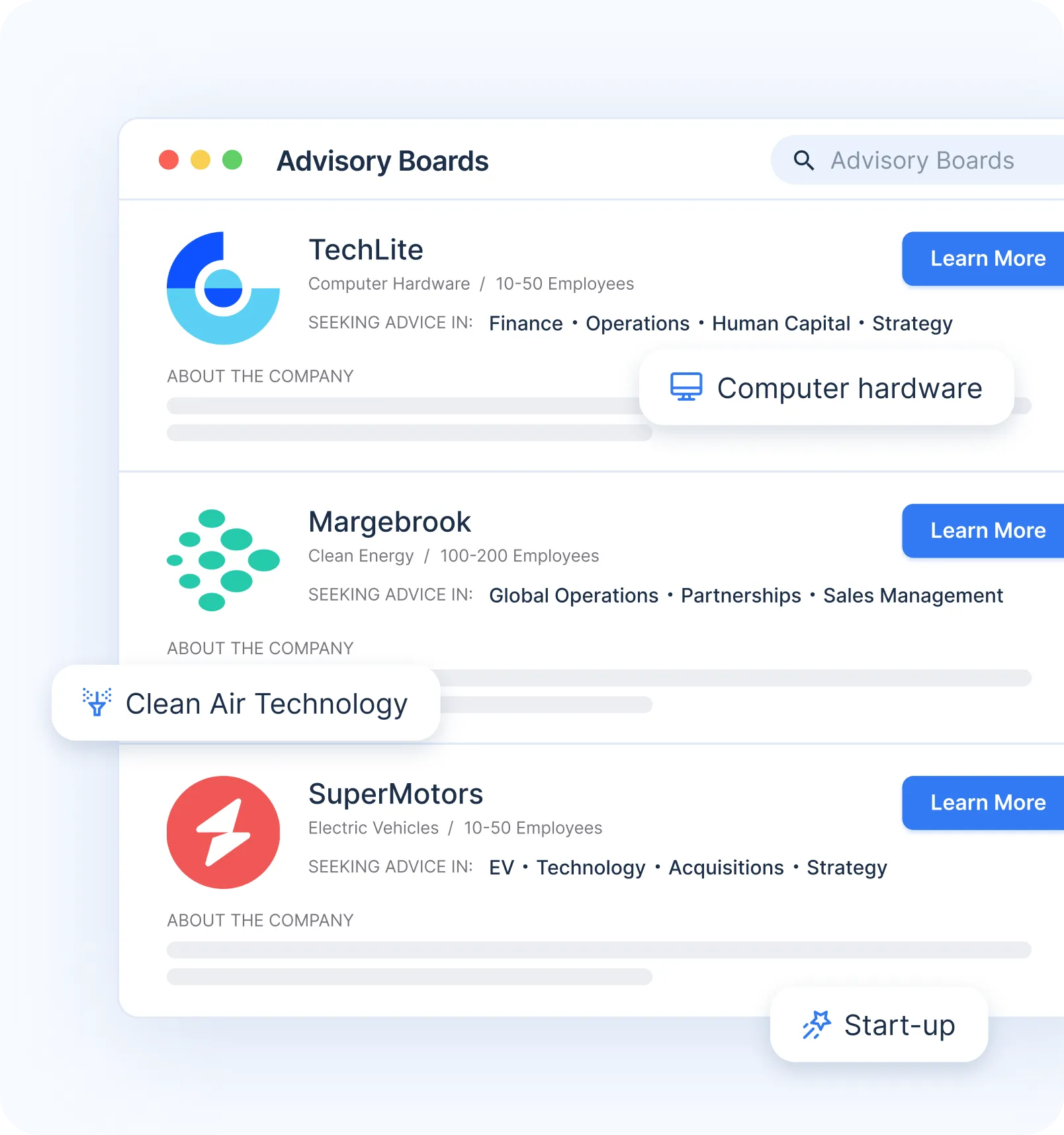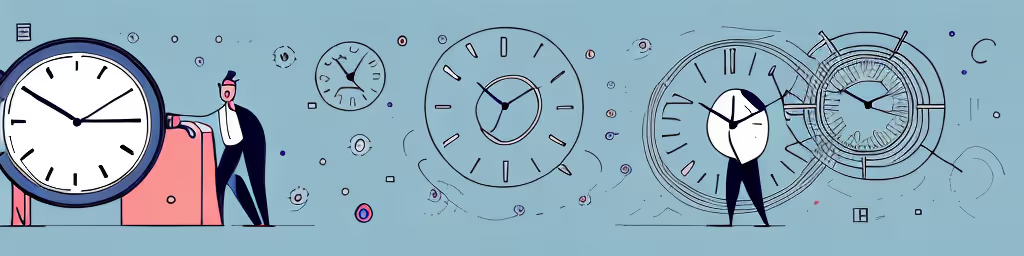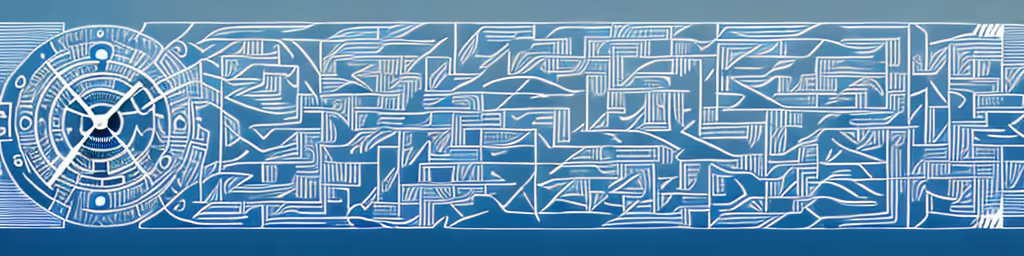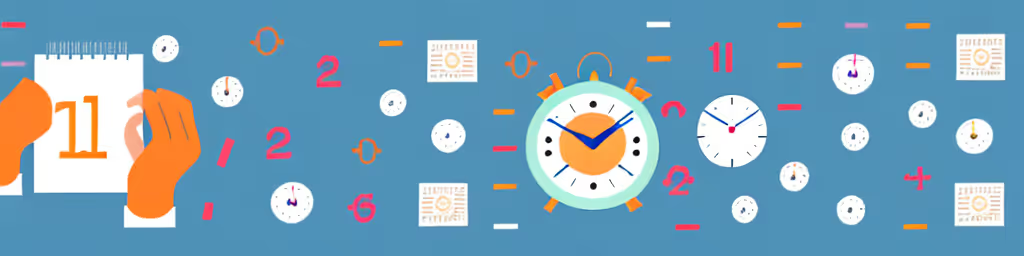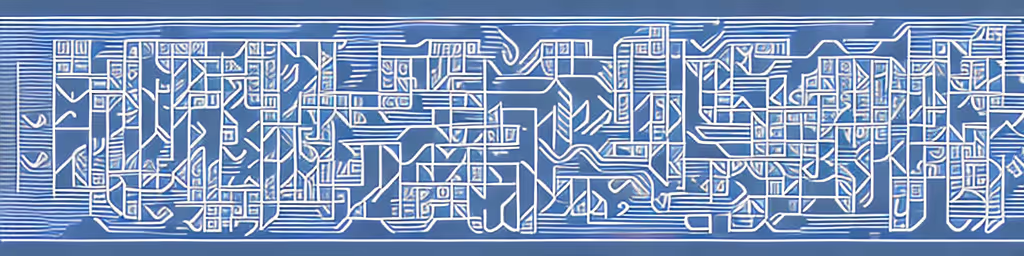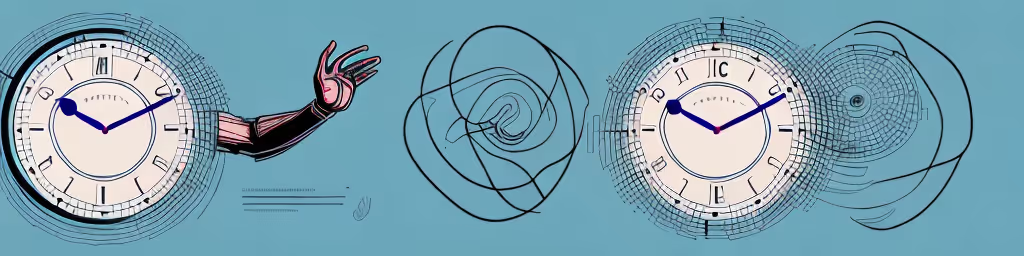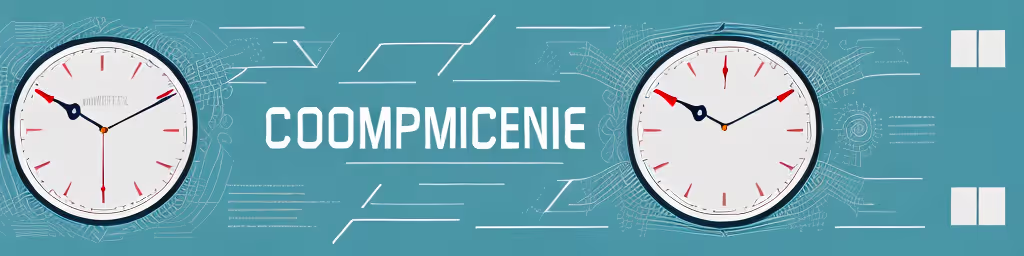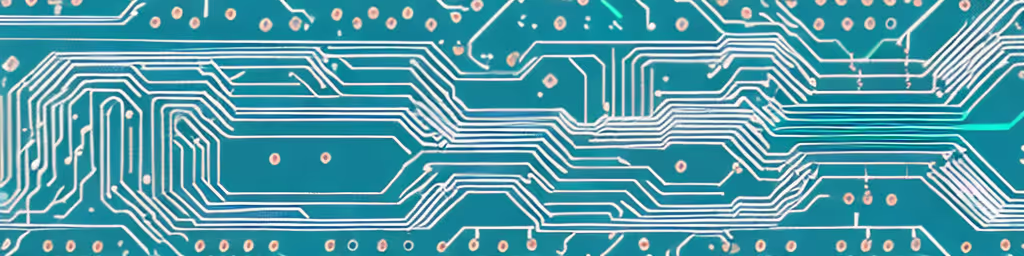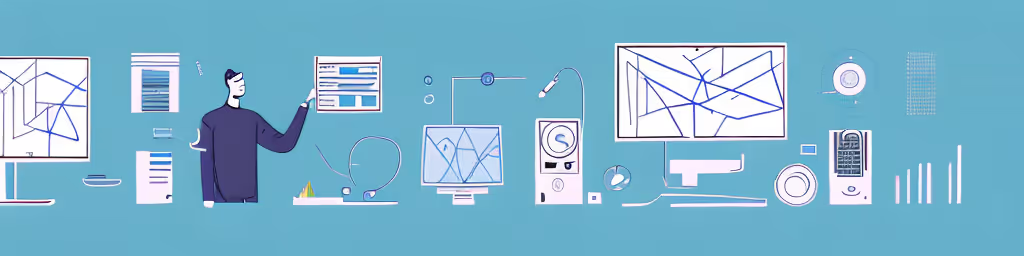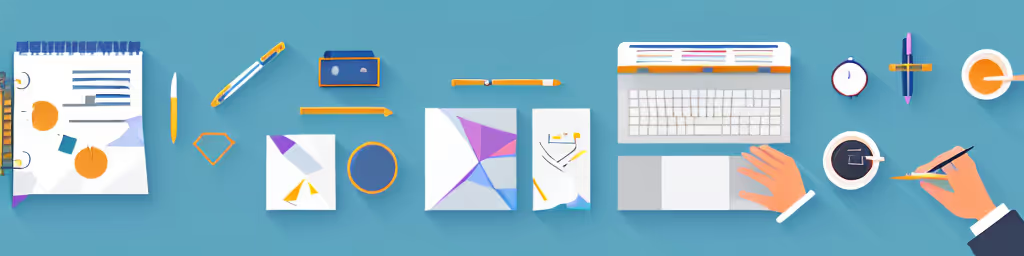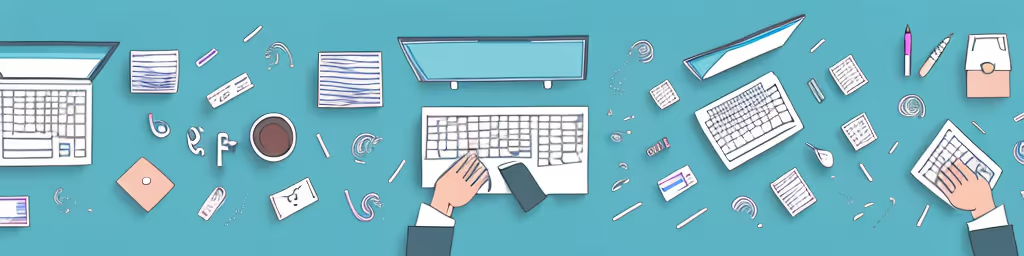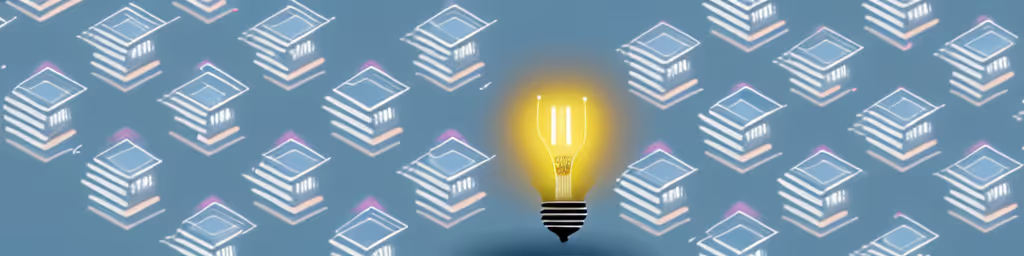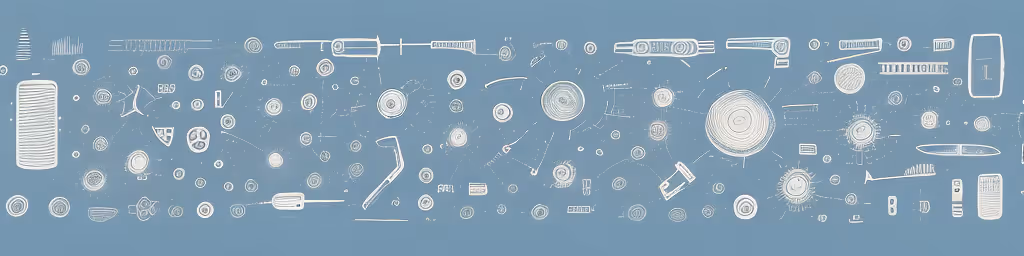May 17, 2023

How to Improve Your Presentation Skills as a VP of Information Systems
As a VP of Information Systems, your job is to not only understand complex technical concepts, but also be able to communicate them clearly and effectively to stakeholders and team members alike. This is where your presentation skills come into play, and they can make or break your success in this role. In this article, we will discuss the importance of presentation skills for a VP of Information Systems, how to assess and develop your skills, and ways to enhance your nonverbal communication skills to make an impact on your audience.
Understanding the Importance of Presentation Skills for a VP of Information Systems
Effective presentation skills are crucial for a VP of Information Systems. Your job is to not only provide technical expertise but to also lead and inspire teams. As a VP, you are often presenting to stakeholders who may not have the technical background to understand your message. You must be able to simplify complex information into understandable terms while still maintaining accuracy. You also need to be able to present in a way that builds trust with stakeholders and team members, demonstrating your expertise and leadership skills.
Communicating complex technical concepts
As a VP of Information Systems, you are responsible for communicating technical concepts to people who may not have a technical background. This can be a challenging task. You need to be able to explain technical concepts in simple terms that your audience can understand. You can do this by utilizing analogies and metaphors to provide context for your message. Consider using diagrams or charts to provide a visual representation of your ideas.
For example, if you are presenting a new software system to a group of stakeholders, you could use an analogy to explain how the software works. You could compare the software to a car engine, explaining that just as a car engine has many parts that work together to make the car run, the software system has many components that work together to make it function properly.
Building trust with stakeholders
Building trust with stakeholders is crucial. You need to be able to communicate your message with clarity, but also with confidence. When presenting, demonstrate your expertise. Make sure your message is conveyed clearly and that you are prepared to answer any questions that may arise. Use data and facts to support your message.
One way to build trust with stakeholders is to provide them with regular updates on the progress of projects. This shows that you are committed to keeping them informed and that you value their input. You can also build trust by being transparent about any challenges or obstacles that may arise and by working collaboratively with stakeholders to find solutions.
Demonstrating leadership and expertise
As a VP of Information Systems, you are expected to be a leader. This means demonstrating expertise, being knowledgeable, and showing confidence. Your presentation skills are a tool that can help you showcase these qualities. Practice your presentation skills regularly, and share your ideas with confidence to demonstrate your leadership abilities.
Another way to demonstrate leadership is to encourage open communication within your team. This means creating an environment where team members feel comfortable sharing their ideas and opinions. By doing this, you can foster a culture of innovation and collaboration, which can lead to better outcomes for your projects.
In conclusion, effective presentation skills are essential for a VP of Information Systems. By communicating complex technical concepts, building trust with stakeholders, and demonstrating leadership and expertise, you can be a successful and effective leader in your role.
Assessing Your Current Presentation Skills
The ability to deliver an effective presentation is an essential skill in today's workplace. Whether you are presenting technical concepts to a group of colleagues or pitching a new idea to a potential client, your presentation skills can make or break your success. Therefore, it is crucial to assess where you currently stand in terms of your presentation skills.
Identifying your strengths and weaknesses is the first step towards improving your presentation skills. Take a moment to reflect on your past presentations and ask yourself: What did I do well? What could I have done better? This self-evaluation can help you determine what areas need the most improvement.
Identifying Strengths and Weaknesses
When assessing your presentation skills, it is essential to take an honest look at your strengths and weaknesses. Are you confident in presenting complex material? Do you struggle with organizing your presentation? Are you comfortable with public speaking? Identifying what you are good at and what you need to improve on can help you focus your efforts.
One way to identify your strengths and weaknesses is to record yourself giving a presentation. This will allow you to see and hear yourself as others do and give you an objective view of your performance.
Seeking Feedback from Colleagues and Peers
Another way to assess your presentation skills is to seek feedback from colleagues and peers. Ask them to watch you give a presentation and provide you with constructive criticism. Be open to their feedback and take it seriously. Ask for specific feedback on areas such as your presentation's structure, pacing, and content. This feedback will give you insights into where you can improve and what areas you need to focus on.
You can also consider joining a public speaking group or taking a presentation skills course to receive professional feedback and guidance.
Evaluating Past Presentations
Reviewing past presentations can give you a chance to see where you excelled and where you can improve. Pay attention to patterns and areas where you struggled. Evaluate the structure and pacing of your past presentations, and consider how they could be improved.
It is also essential to consider the audience's perspective when evaluating your past presentations. Did they understand your message clearly? Were they engaged throughout the presentation? Did they leave with a clear understanding of what you were trying to convey?
By taking the time to assess your current presentation skills, you can identify areas where you need to improve and focus your efforts on developing those skills. Remember, delivering an effective presentation takes practice, so don't be discouraged if you don't see immediate improvement. Keep working at it, and with time, you will become a confident and skilled presenter.
Developing a Clear and Engaging Presentation Style
A clear, engaging presentation style is essential for a VP of Information Systems. Technical concepts can be challenging to present in an interesting and accessible way, but it is essential to keep the audience engaged. Simplifying technical jargon, utilizing storytelling techniques to present ideas, and balancing visuals and text are all strategies that can help you develop an engaging presentation style.
Simplifying technical jargon
When presenting technical concepts, it is easy to get bogged down in technical jargon. It is important to simplify technical terms to make them more relatable to your audience. Think about your audience and the language they are familiar with and try to use analogies or metaphors that they can relate to.
For example, if you're presenting to a group of non-technical stakeholders, avoid using technical terms like "API" or "backend." Instead, consider using more accessible language like "the part of the system that connects different software applications" or "the part of the system that processes data."
Another helpful technique is to provide real-world examples of technical concepts. For instance, if you're presenting on cloud computing, you could use an analogy like "Cloud computing is like renting a car instead of buying one. You only pay for what you need, and you can return it when you're done."
Utilizing storytelling techniques
Storytelling is a powerful tool to engage your audience. Begin your presentation with a story or an example that illustrates the point you are making. This will help your audience connect with you and your message and engage from the very beginning.
For example, if you're presenting on the benefits of a new software system, you could start with a story about a company that struggled with outdated technology and how the new system transformed their business.
It's also important to use storytelling throughout your presentation to illustrate key points and keep your audience engaged. You could use case studies, anecdotes, or personal experiences to help your audience relate to the information you're presenting.
Balancing visuals and text
Visual aids can help break up dense information and keep your audience engaged. Be sure to balance the use of visuals and text in your presentation. Consider using graphs, charts, or diagrams to communicate information visually. Keep text to a minimum and use bullets to break up dense text.
When using visual aids, it's important to keep them simple and easy to understand. Avoid cluttered slides or overly complicated graphics. Stick to a consistent design theme throughout your presentation to maintain a professional and cohesive look.
Remember, an engaging presentation style is key to keeping your audience interested and invested in your message. By simplifying technical jargon, utilizing storytelling techniques, and balancing visuals and text, you can develop a presentation style that is both informative and engaging.
Enhancing Your Nonverbal Communication Skills
Nonverbal communication may not seem as relevant to a presentation as verbal communication, but it plays a key role in how your message is perceived. Mastering body language, improving vocal tone and pacing, and making eye contact and engaging with the audience are all important strategies you can use to enhance your nonverbal communication skills and make an impact on your audience.
Mastering body language
Body language is a key part of nonverbal communication. Make sure you are standing tall, making eye contact, and using open and confident gestures. Avoid crossing your arms as this can come across as defensive.
It's important to note that your body language can also convey your emotions and attitude towards the topic you're presenting. For example, if you're discussing a serious or emotional topic, you may want to use more subdued gestures and facial expressions to convey empathy and understanding. On the other hand, if you're presenting on a topic that you're passionate about, you may want to use more energetic and enthusiastic gestures to convey your excitement and engagement.
Improving vocal tone and pacing
Your tone of voice and pacing can have a significant impact on how your message is received. Speak clearly and at a comfortable pace. Avoid speaking too quickly or too slowly. Vary your tone of voice and use emphasis to help convey key points.
It's important to also pay attention to your breathing and posture while speaking. Taking deep breaths and standing up straight can help you project your voice and speak with more confidence.
Making eye contact and engaging with the audience
Making eye contact with your audience can help build trust and rapport. Look at your audience and maintain eye contact throughout your presentation. Engage with the audience by asking questions or soliciting feedback. This will help keep your audience engaged and invested in your presentation.
Another way to engage with your audience is to use storytelling and personal anecdotes. Sharing personal experiences related to your topic can help your audience connect with you on a deeper level and make your presentation more memorable.
Finally, be aware of your audience's nonverbal cues. If you notice that they seem disengaged or confused, you may need to adjust your presentation style or content to better suit their needs.
Conclusion
Improving your presentation skills is an ongoing process that requires practice and commitment. However, the benefits of improving your presentation skills as a VP of Information Systems are undeniable. Clear communication, leadership, and the ability to simplify complex information are just a few of the benefits you will gain. Utilize the strategies outlined in this article to assess and enhance your presentation skills, and take your career to the next level.
- Q1: Why are presentation skills important for a VP of Information Systems?
- A1: As a VP of Information Systems, you are responsible for not only understanding complex technical concepts but also communicating them clearly to stakeholders and team members. Effective presentation skills are crucial for building trust with stakeholders, demonstrating leadership and expertise, and simplifying technical concepts to make them understandable for audiences.
- Q2: How can I assess my current presentation skills?
- A2: Identifying your strengths and weaknesses is the first step towards improving your presentation skills. You can do this by reflecting on past presentations, recording yourself giving a presentation, seeking feedback from colleagues and peers, and evaluating past presentations.
- Q3: How can I develop an engaging presentation style?
- A3: Simplifying technical jargon, utilizing storytelling techniques, and balancing visuals and text are all strategies that can help develop an engaging presentation style. It is also important to keep the audience engaged by making eye contact, engaging with them, and varying tone and pacing.
- Q4: How can I simplify technical concepts for my audience?
- A4: You can simplify technical concepts for your audience by using analogies and metaphors, providing real-world examples, and using diagrams or charts to provide a visual representation of your ideas.
- Q5: How can I build trust with stakeholders?
- A5: Building trust with stakeholders depends on clear communication, demonstrating expertise, transparency, and collaborating with stakeholders to find solutions. Providing regular updates on project progress and being transparent about challenges that arise can also help build trust.
See what boards you match with.
See what you qualify for with our 2-minute assessment.
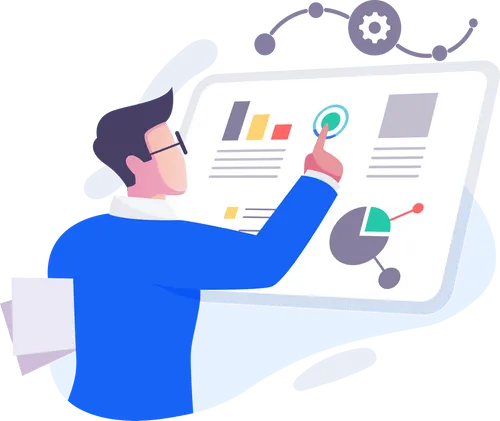
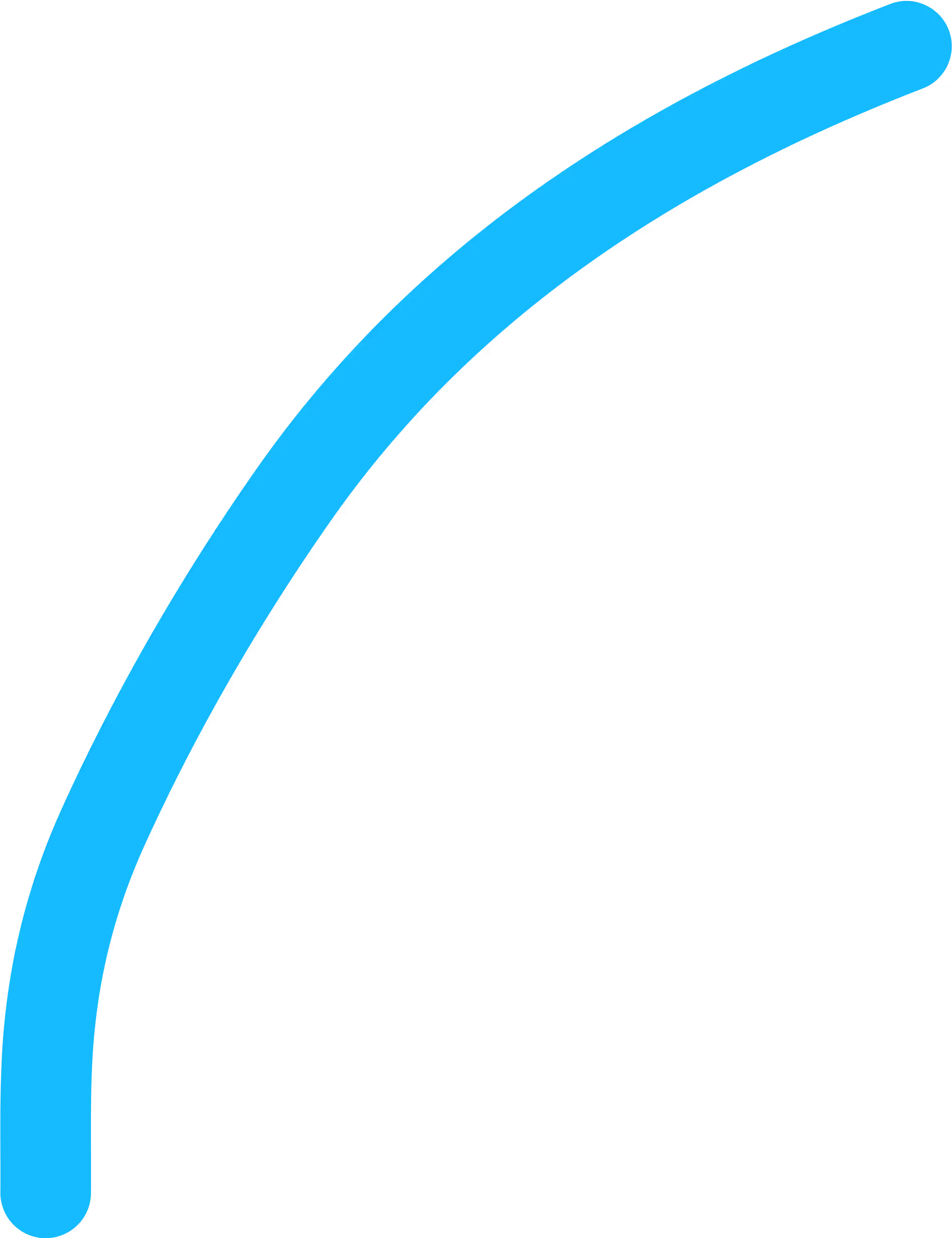
Similar Articles

August 20, 2025
What are the perks of being a board member?
August 20, 2025
The 5 Key Benefits to Being an Advisor
August 20, 2025
Should I list my advisory roles for startups on my resume?
August 20, 2025
Remote Advisory Work - The Job That Works on Your Schedule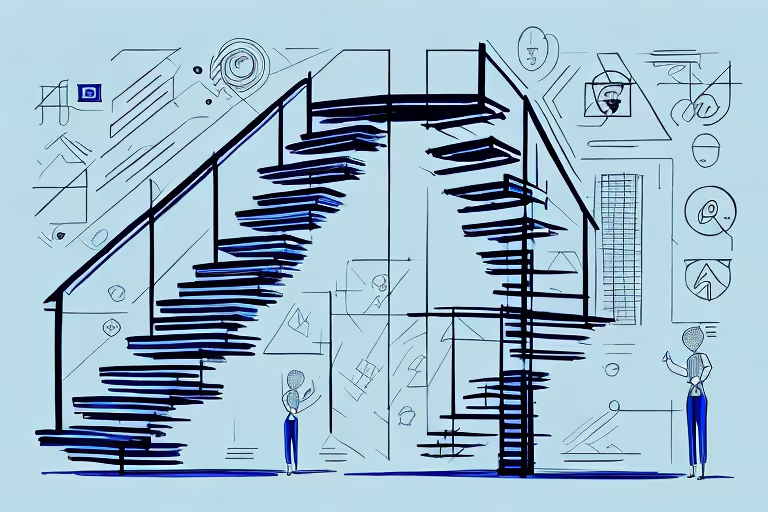
August 20, 2025
Mark Zuckerberg's Top 5 Secrets to Success
August 20, 2025
Invest In Your Career With These 5 Opportunities
August 20, 2025
How to know if you’re ready to be a board member.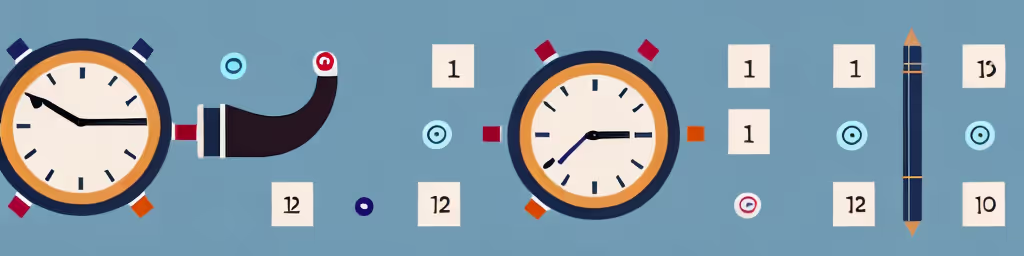
August 20, 2025
How to Improve Your Time Management Skills as a VP of Sales
August 20, 2025
How to Improve Your Time Management Skills as a VP of Data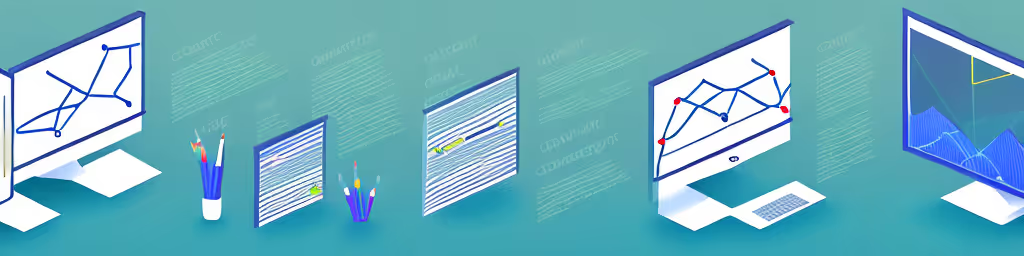
August 20, 2025
How to Improve Your Technical Skills as a VP of Technology
August 20, 2025
How to Improve Your Technical Skills as a VP of Supply Chain
August 20, 2025
How to Improve Your Technical Skills as a VP of Strategy
August 20, 2025
How to Improve Your Technical Skills as a VP of Security
August 20, 2025
How to Improve Your Technical Skills as a VP of Sales
August 20, 2025
How to Improve Your Technical Skills as a VP of Procurement
August 20, 2025
How to Improve Your Technical Skills as a VP of Operations
August 20, 2025
How to Improve Your Technical Skills as a VP of Marketing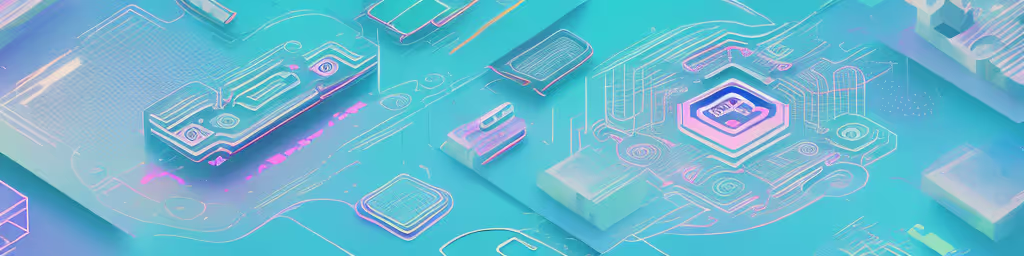
August 20, 2025
How to Improve Your Technical Skills as a VP of Innovation
August 20, 2025
How to Improve Your Technical Skills as a VP of Finance
August 20, 2025
How to Improve Your Technical Skills as a VP of E-Commerce
August 20, 2025
How to Improve Your Technical Skills as a VP of Digital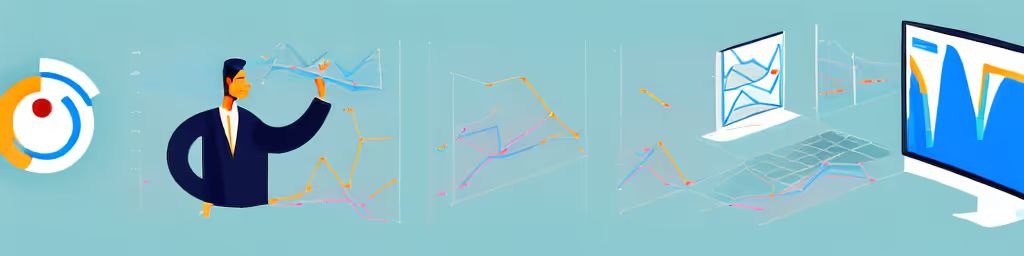
August 20, 2025
How to Improve Your Technical Skills as a VP of Data
August 20, 2025
How to Improve Your Technical Skills as a VP of Compliance
August 20, 2025
How to Improve Your Technical Skills as a General Counsel
August 20, 2025
How to Improve Your Technical Skills as a Chief Risk Officer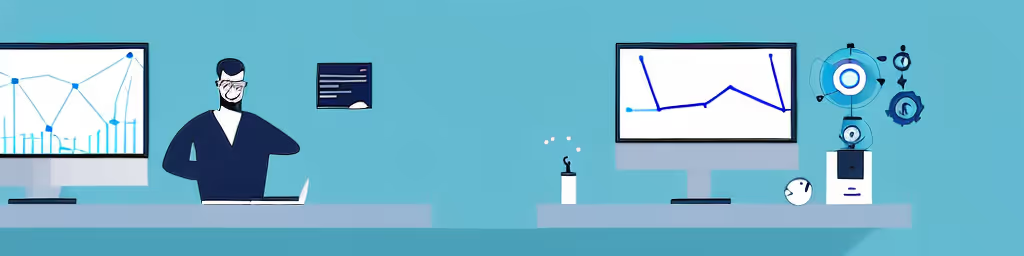
August 20, 2025
How to Improve Your Technical Skills as a Chief Data Officer