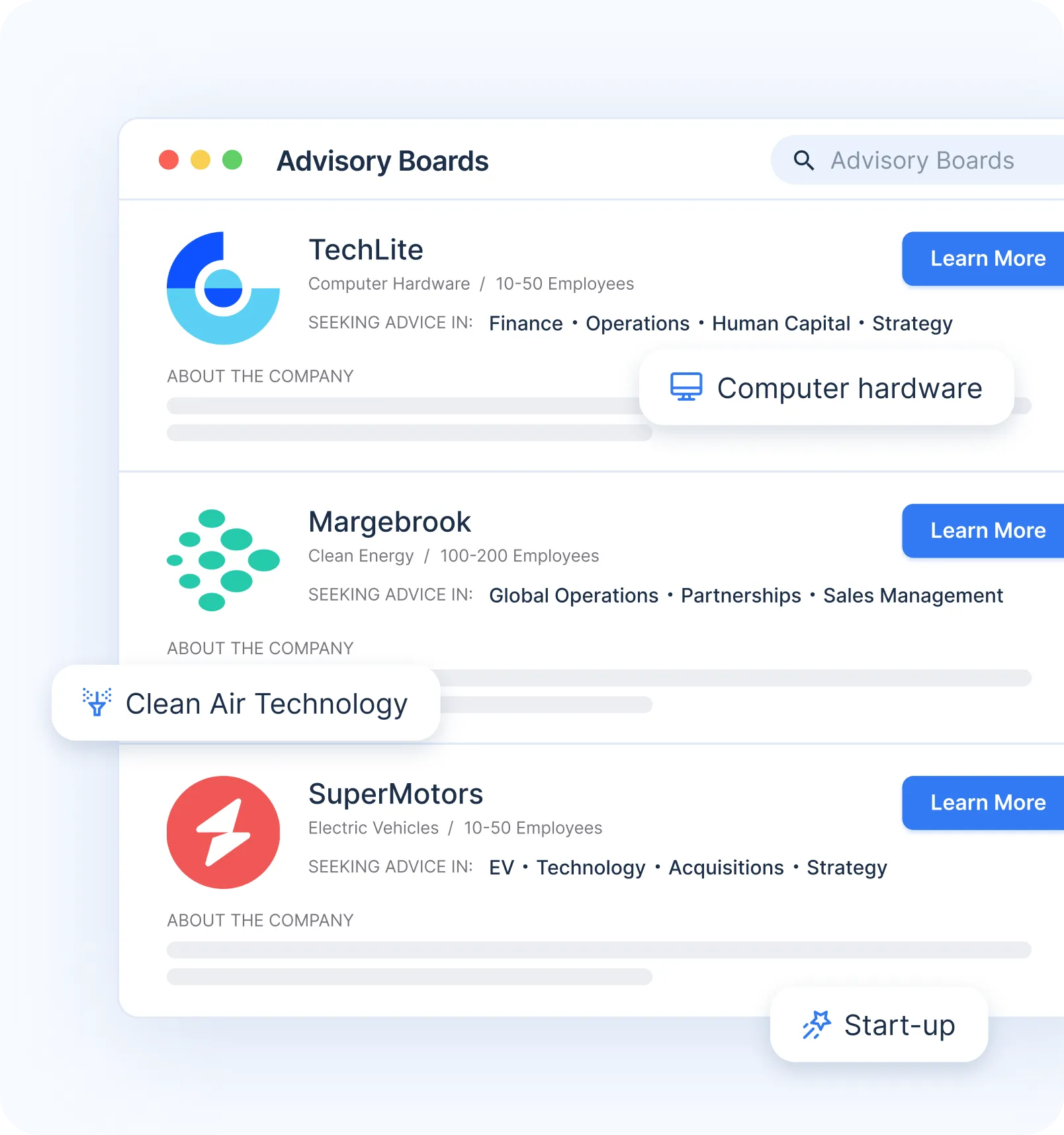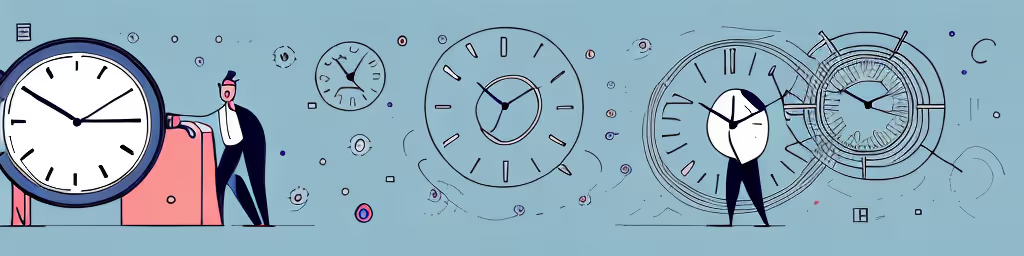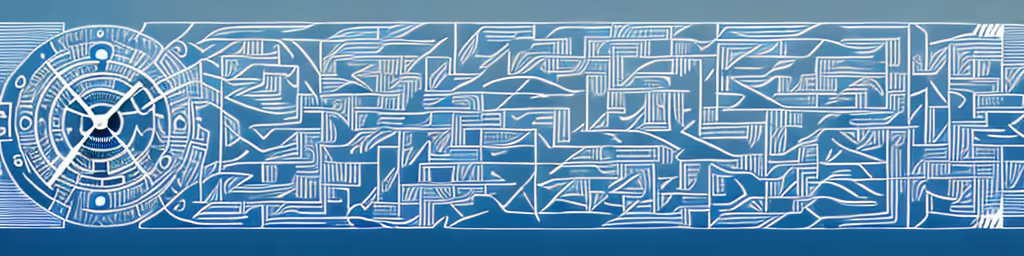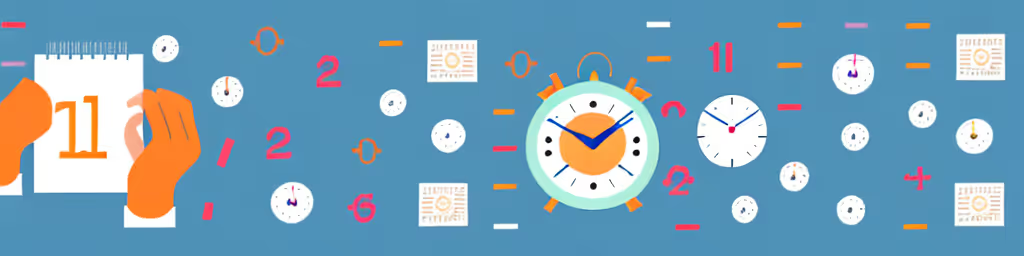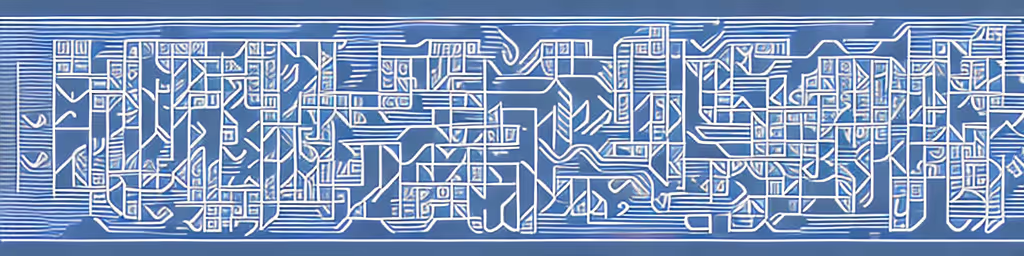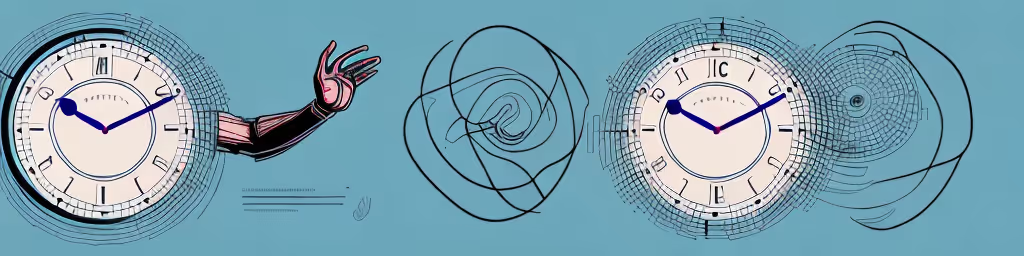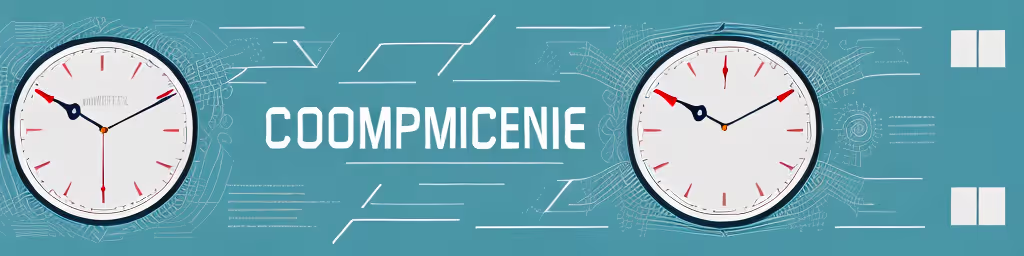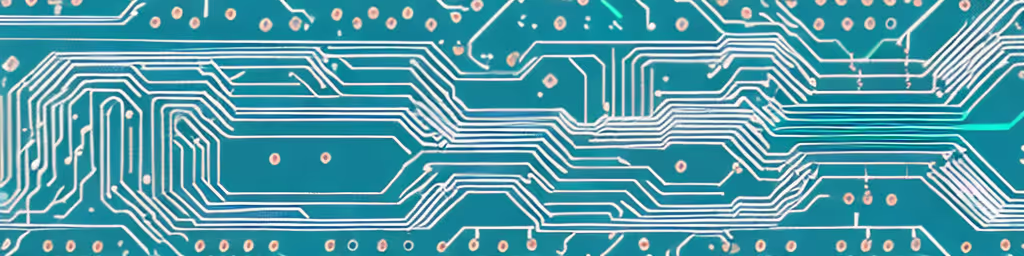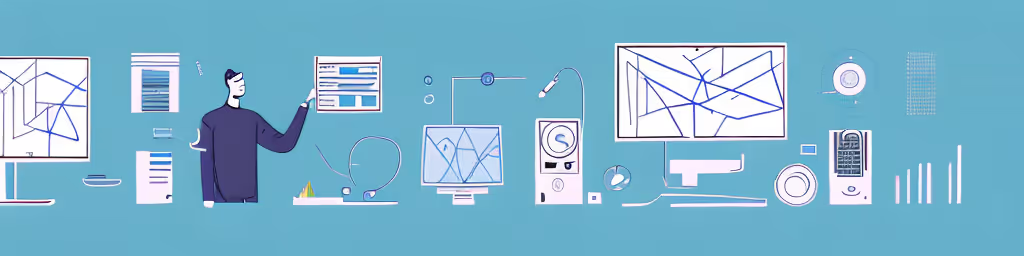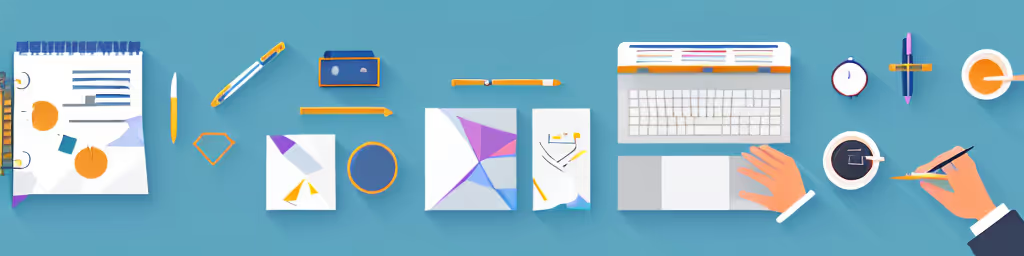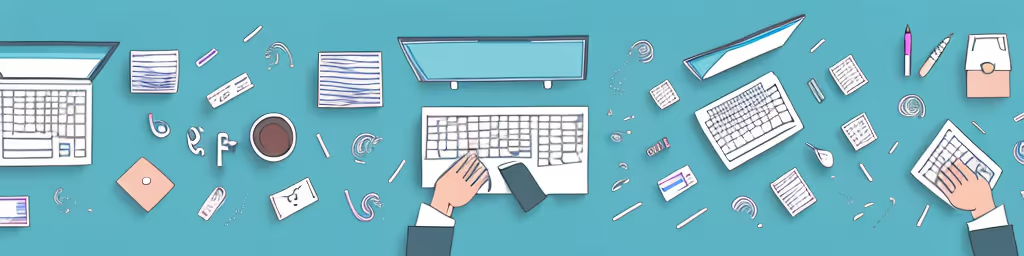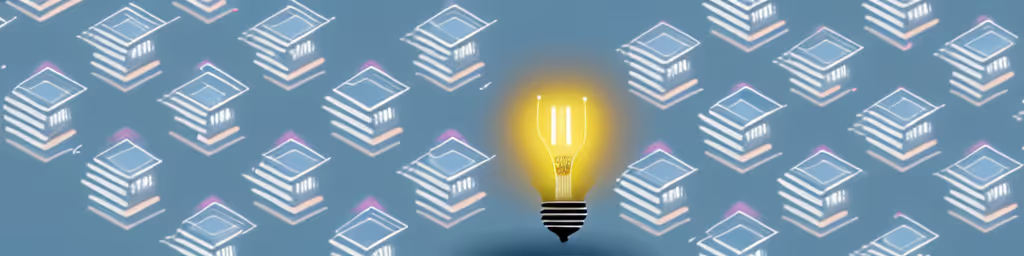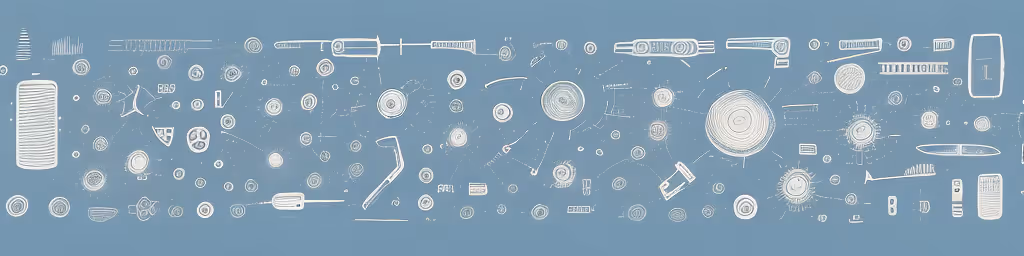May 17, 2023
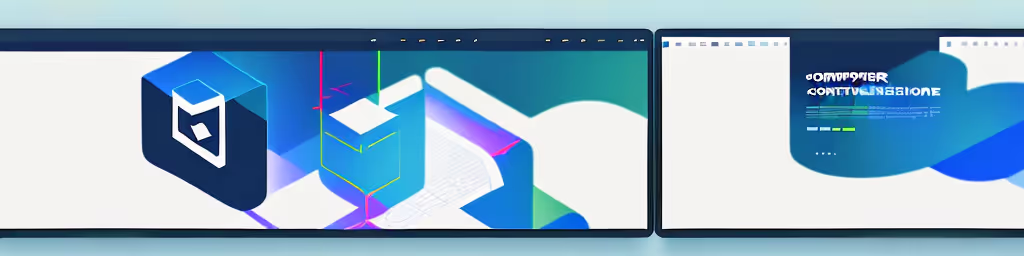
How to Improve Your Presentation Skills as a VP of Information Technology
Presentations are an essential part of being a successful VP of Information Technology. Your ability to communicate effectively can make or break team performance and project success. In today's competitive corporate world, honing your presentation skills is a must, and it's never too late to get started. With the right mindset, tools, and techniques, you can become a powerful communicator who inspires your team and stakeholders.
Understanding the Importance of Presentation Skills for IT Leaders
As VP of Information Technology, you have a unique position to influence and inspire your team, stakeholders, and clients. Your presentations can be a game-changer when it comes to pitching ideas, persuading stakeholders, and gaining buy-in from your team. Effective presentations can help you build trust, credibility, and leadership skills, all of which are critical for success in the IT industry.
The role of a VP of Information Technology in presentations
As a VP of IT, your role in presentations is vital. You are expected to be the face of your team and company, representing your department and brand with poise and confidence. You must have a clear understanding of the message you want to convey to your audience, and you must deliver it in a way that engages and excites them.
When you present, you are not just conveying information; you are also representing your team and company. Your presentation style and delivery can make a significant impact on how your team is perceived. Your team's success depends on your ability to communicate effectively and build relationships with stakeholders and clients.
How presentation skills impact team performance and project success
Effective presentation skills can boost team performance and project success in several ways. Firstly, it enables you to communicate your ideas and vision with clarity and conviction, which leads to better engagement and motivation among your team members. When your team members understand your vision, they are more likely to be invested in the project's success. This can lead to increased productivity and better outcomes.
Secondly, effective presentation skills allow you to highlight the strengths and successes of your team, creating a sense of pride and achievement. When team members feel valued and appreciated, they are more likely to be motivated to continue working hard. This can lead to increased job satisfaction and a lower turnover rate.
Finally, effective presentation skills help to foster a culture of communication and collaboration, which is crucial in today's fast-paced and complex IT industry. When team members feel comfortable sharing their ideas and thoughts, they are more likely to work together to solve problems and achieve common goals. This can lead to increased innovation and better outcomes for your team and company.
In conclusion, effective presentation skills are critical for IT leaders. They can help you build trust, credibility, and leadership skills, all of which are necessary for success in the IT industry. By mastering these skills, you can inspire and motivate your team, persuade stakeholders, and achieve your goals.
Assessing Your Current Presentation Skills
Before you can improve your presentation skills, you need to know where you stand. Assessing your current skills objectively is the first step in identifying your strengths and weaknesses. There are several ways to do this:
Identifying your strengths and weaknesses
One way to assess your presentation skills is by getting feedback from colleagues, team members, and stakeholders. Ask them to evaluate your presentation style, content, and overall effectiveness. This feedback can help you identify areas where you excel and areas where you need to improve. Be open to constructive criticism and use it to make positive changes.
Another way to evaluate your presentation skills is by recording yourself presenting and reviewing the footage. This can help you identify areas where you can improve, such as eye contact, tone of voice, and body language. You can also analyze your content for clarity, relevance, and impact. By doing this, you can gain a better understanding of your strengths and weaknesses and develop a plan for improvement.
Seeking feedback from colleagues and team members
It's important to seek feedback from colleagues and team members who have experience giving presentations. They may be able to offer valuable insights into what works and what doesn't. You can also observe how they give presentations and learn from their techniques.
Another way to seek feedback is by attending workshops or training sessions on presentation skills. These can provide you with the opportunity to practice your skills in a supportive environment and receive feedback from experts in the field.
Utilizing self-assessment tools and resources
There are several self-assessment tools and resources available online that can help you evaluate and improve your presentation skills. These include personality tests, video tutorials, and online courses. Use these tools to identify areas where you need to improve and to develop a plan for improvement.
It's important to remember that improving your presentation skills takes time and practice. By assessing your current skills and seeking feedback, you can develop a plan for improvement and work towards becoming a more effective presenter.
Developing a Clear and Concise Message
The key to a successful presentation is a clear and concise message. Your audience needs to understand what you are saying and why it is important to them. Here are some tips to help you develop a clear and concise message:
Defining your presentation objectives
Before you start creating your presentation, it is essential to define your objectives. Having a clear understanding of what you want to achieve will help you structure your presentation in a way that resonates with your audience. You need to ask yourself, what do you want your audience to do after hearing your presentation? Do you want them to invest in your project, support your initiative, or take action in some other way? Once you have defined your objectives, you can structure your presentation around them.
It is also important to keep in mind that your audience may have different goals and motivations. Therefore, you need to tailor your message to their needs and interests. By doing so, you can increase the chances of achieving your objectives.
Simplifying complex technical concepts for non-technical audiences
As a VP of Information Technology, you are an expert in your field, and you may be tempted to use technical jargon and complex concepts in your presentations. However, your audience may not have the same level of knowledge or experience as you. It is essential to simplify your message and use language that is easy to understand.
One way to simplify complex technical concepts is to use analogies. Analogies can help your audience relate to the information you are presenting and make it easier to understand. For example, if you are presenting a complex algorithm, you can use an analogy of a recipe to explain how it works.
Visuals are also a powerful tool to simplify complex information. You can use diagrams, charts, and images to illustrate your points and make them easier to understand. Real-life examples can also help your audience grasp complex ideas. By using examples, you can show how your ideas apply in real-world situations.
Structuring your presentation for maximum impact
The structure of your presentation is critical. A well-structured presentation is easy to follow and engaging. Start with an attention-grabbing introduction that hooks your audience and sets the tone for the rest of the presentation. You can use a story, a quote, or a surprising fact to grab your audience's attention.
Once you have captured your audience's attention, it is essential to create a logical flow of ideas. Your presentation should have a clear beginning, middle, and end. Use transitions to move smoothly from one point to the next. Transitions can be as simple as using phrases like "next," "in addition," or "finally."
Finally, end with a strong conclusion that summarizes your main points and motivates your audience to take action. You can use a call to action to encourage your audience to act on your message. For example, if you are presenting a new product, you can ask your audience to try it out or share it with their friends.
By following these tips, you can develop a clear and concise message that resonates with your audience and achieves your objectives.
Enhancing Your Visual Aids and Supporting Materials
Your visual aids and supporting materials can make or break your presentation. They should be consistent, engaging, and relevant to your message. Here are some tips to help you enhance your visual aids and supporting materials:
Choosing the right visual aids for your presentation
Visual aids can include slides, images, videos, and other multimedia elements. Choose the ones that best convey your message and support your objectives. Use professional-looking templates, fonts, and colors that are consistent with your brand and message.
When choosing visual aids, it's important to consider your audience and the message you want to convey. For example, if you're presenting to a group of investors, you may want to use charts and graphs to illustrate financial data. If you're presenting to a group of students, you may want to use images and videos to make your presentation more engaging.
Designing effective slides and graphics
Design your slides and graphics to be visually appealing and informative. Avoid cluttered slides with too much text or too many images. Use visuals that reinforce your message and help your audience understand it better. Use animations and sound effects sparingly and only to highlight important points.
When designing your slides and graphics, keep in mind the principles of good design. Use a clear and legible font, such as Arial or Helvetica, and avoid using too many different fonts. Use color sparingly and choose colors that are easy on the eyes. Use images and graphics that are high-quality and relevant to your message.
Incorporating multimedia elements to engage your audience
Add multimedia elements to your presentation to make it more engaging and memorable. Use relevant videos, images, or sound bites to reinforce your message and make it more interesting. However, use these elements strategically and avoid overuse, which can distract your audience from your message.
When incorporating multimedia elements, make sure they are relevant to your message and add value to your presentation. For example, you may want to use a short video to demonstrate a product or service, or use images to illustrate a point. Make sure the multimedia elements are of high quality and are easy to see and hear.
Conclusion
By following these tips, you can enhance your visual aids and supporting materials and make your presentation more effective and engaging. Remember to choose the right visual aids for your presentation, design your slides and graphics effectively, and incorporate multimedia elements strategically. With these techniques, you can create a presentation that is both informative and memorable.
Conclusion
Improving your presentation skills as a VP of Information Technology is a worthwhile endeavor that can reap great rewards. By understanding the importance of presentation skills, assessing your current skills, developing a clear and concise message, and enhancing your visual aids and supporting materials, you can become a formidable communicator who inspires your team and stakeholders. Remember, presentations are not just about delivering information; they are about motivating action. With practice, patience, and perseverance, you can master the art of presentations and achieve your goals in the IT industry.
- Q1. Why are presentation skills important for a VP of Information Technology?
A1. As VP of Information Technology, effective presentation skills are critical for building trust, credibility, and leadership skills. Your ability to communicate effectively can boost team performance and project success. Presentations are crucial when pitching ideas, gaining buy-in from stakeholders, and inspiring your team. - Q2. What is the role of a VP of Information Technology in presentations?
A2. As a VP of IT, you represent your department and brand with poise and confidence. Your presentation style and delivery can significantly impact how your team is perceived and how successful your team's projects are. Effective communication and relationship building with stakeholders and clients are critical to your team's success. - Q3. What impact do presentation skills have on team performance and project success?
A3. Effective presentation skills lead to better engagement and motivation among your team members, resulting in increased productivity and better outcomes. Recognition of your team's strengths and successes increases job satisfaction, resulting in lower turnover rates. Presentation skills foster a culture of communication and collaboration, leading to increased innovation and better outcomes. - Q4. How can one assess their current presentation skills?
A4. One can assess their presentation skills by getting feedback from colleagues and team members, recording themselves presenting and reviewing the footage, seeking feedback from experts, attending workshops, using self-assessment tools, and identifying their strengths and weaknesses. - Q5. How can one develop a clear and concise message in their presentation?
A5. The key to a successful presentation is to have a clear and concise message. One must define their presentation objectives, simplify complex technical concepts for non-technical audiences, structure their presentation for maximum impact, and remains engaging and informative. Powerful visuals aid in conveying the message, engaging audiences and help to keep them interested and are memorable.
See what boards you match with.
See what you qualify for with our 2-minute assessment.
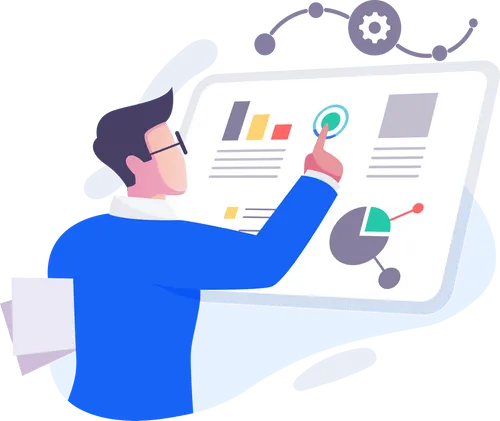
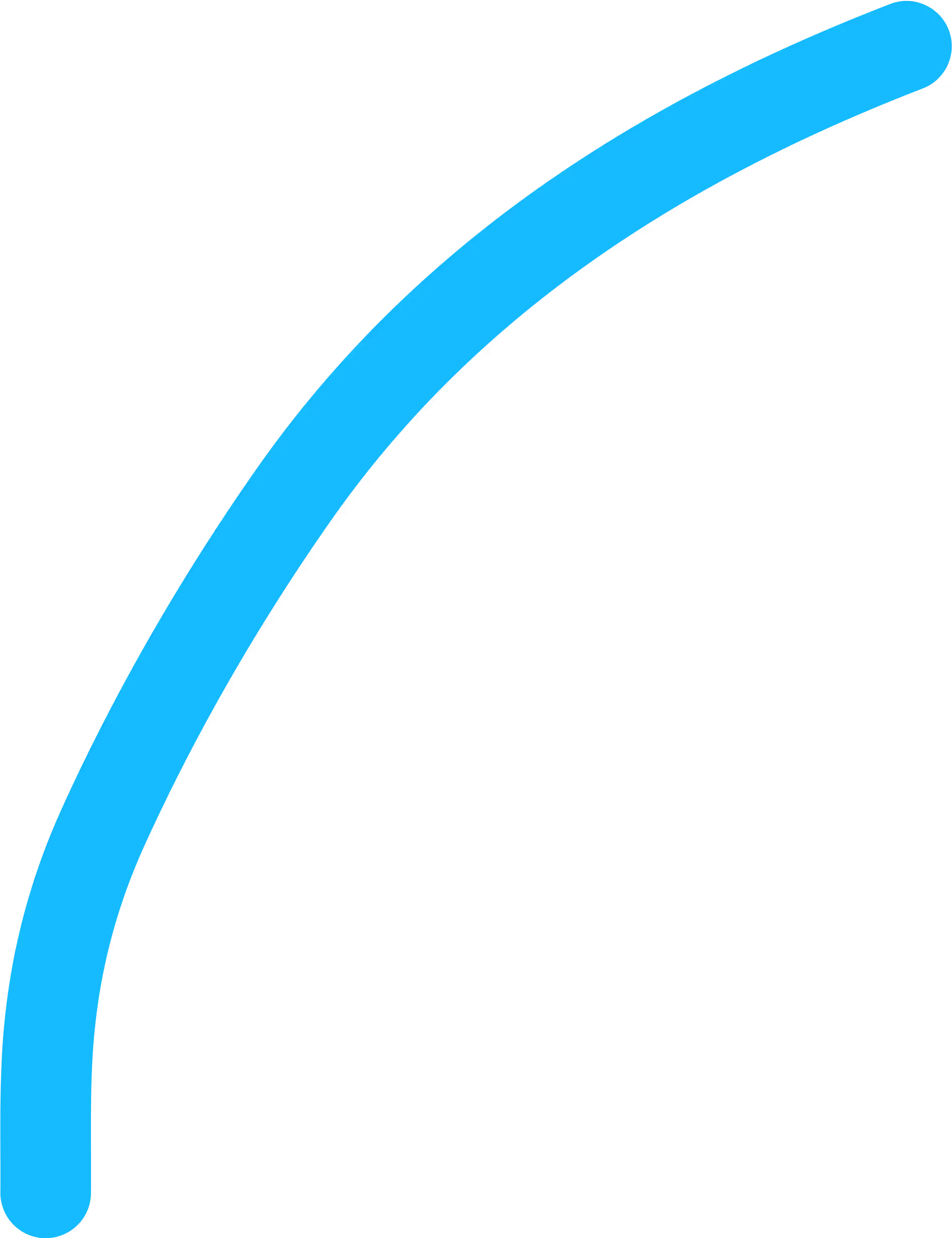
Similar Articles

August 20, 2025
What are the perks of being a board member?
August 20, 2025
The 5 Key Benefits to Being an Advisor
August 20, 2025
Should I list my advisory roles for startups on my resume?
August 20, 2025
Remote Advisory Work - The Job That Works on Your Schedule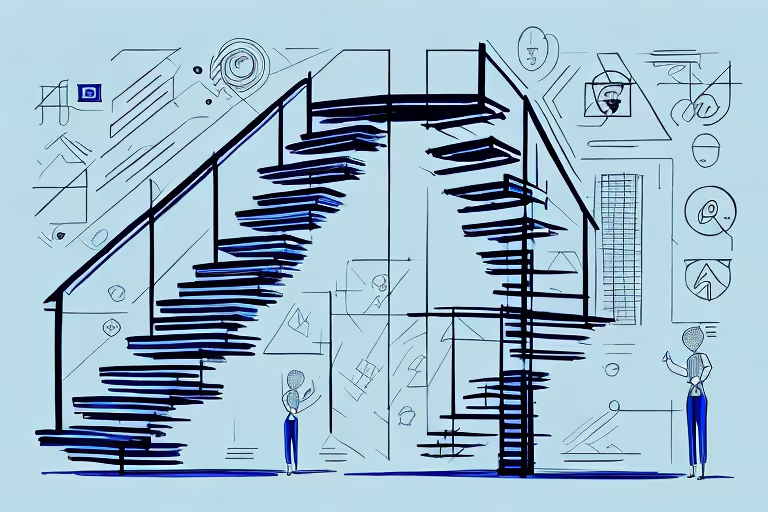
August 20, 2025
Mark Zuckerberg's Top 5 Secrets to Success
August 20, 2025
Invest In Your Career With These 5 Opportunities
August 20, 2025
How to know if you’re ready to be a board member.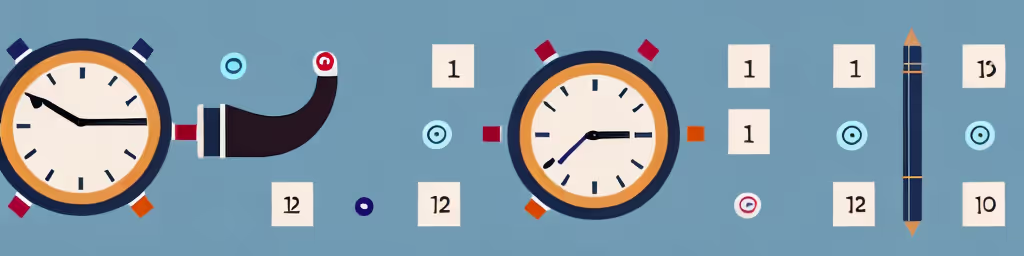
August 20, 2025
How to Improve Your Time Management Skills as a VP of Sales
August 20, 2025
How to Improve Your Time Management Skills as a VP of Data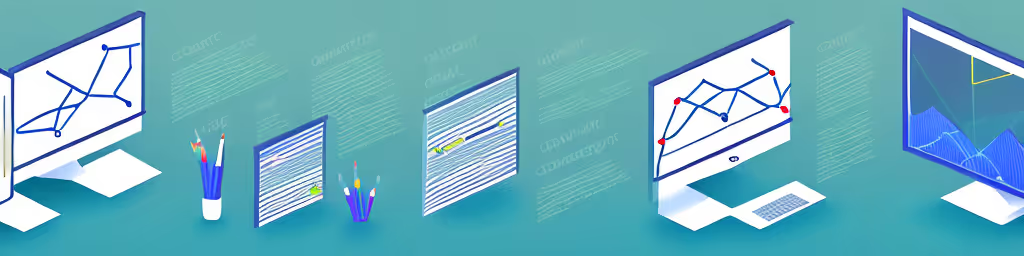
August 20, 2025
How to Improve Your Technical Skills as a VP of Technology
August 20, 2025
How to Improve Your Technical Skills as a VP of Supply Chain
August 20, 2025
How to Improve Your Technical Skills as a VP of Strategy
August 20, 2025
How to Improve Your Technical Skills as a VP of Security
August 20, 2025
How to Improve Your Technical Skills as a VP of Sales
August 20, 2025
How to Improve Your Technical Skills as a VP of Procurement
August 20, 2025
How to Improve Your Technical Skills as a VP of Operations
August 20, 2025
How to Improve Your Technical Skills as a VP of Marketing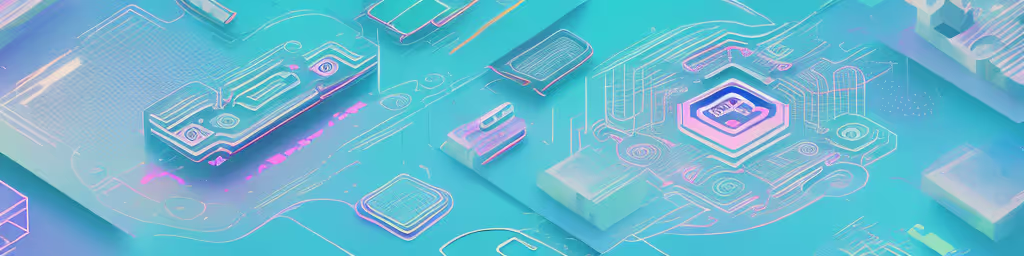
August 20, 2025
How to Improve Your Technical Skills as a VP of Innovation
August 20, 2025
How to Improve Your Technical Skills as a VP of Finance
August 20, 2025
How to Improve Your Technical Skills as a VP of E-Commerce
August 20, 2025
How to Improve Your Technical Skills as a VP of Digital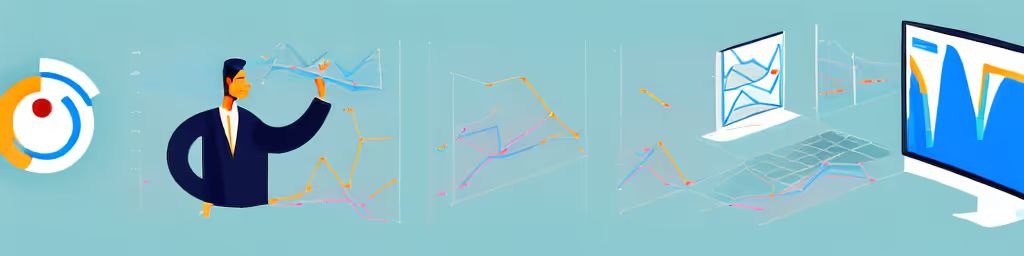
August 20, 2025
How to Improve Your Technical Skills as a VP of Data
August 20, 2025
How to Improve Your Technical Skills as a VP of Compliance
August 20, 2025
How to Improve Your Technical Skills as a General Counsel
August 20, 2025
How to Improve Your Technical Skills as a Chief Risk Officer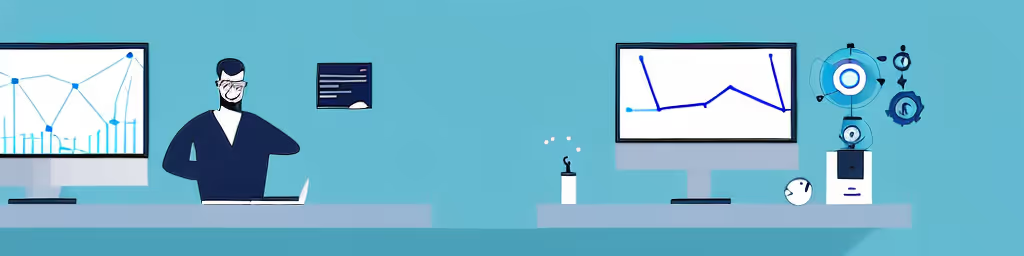
August 20, 2025
How to Improve Your Technical Skills as a Chief Data Officer