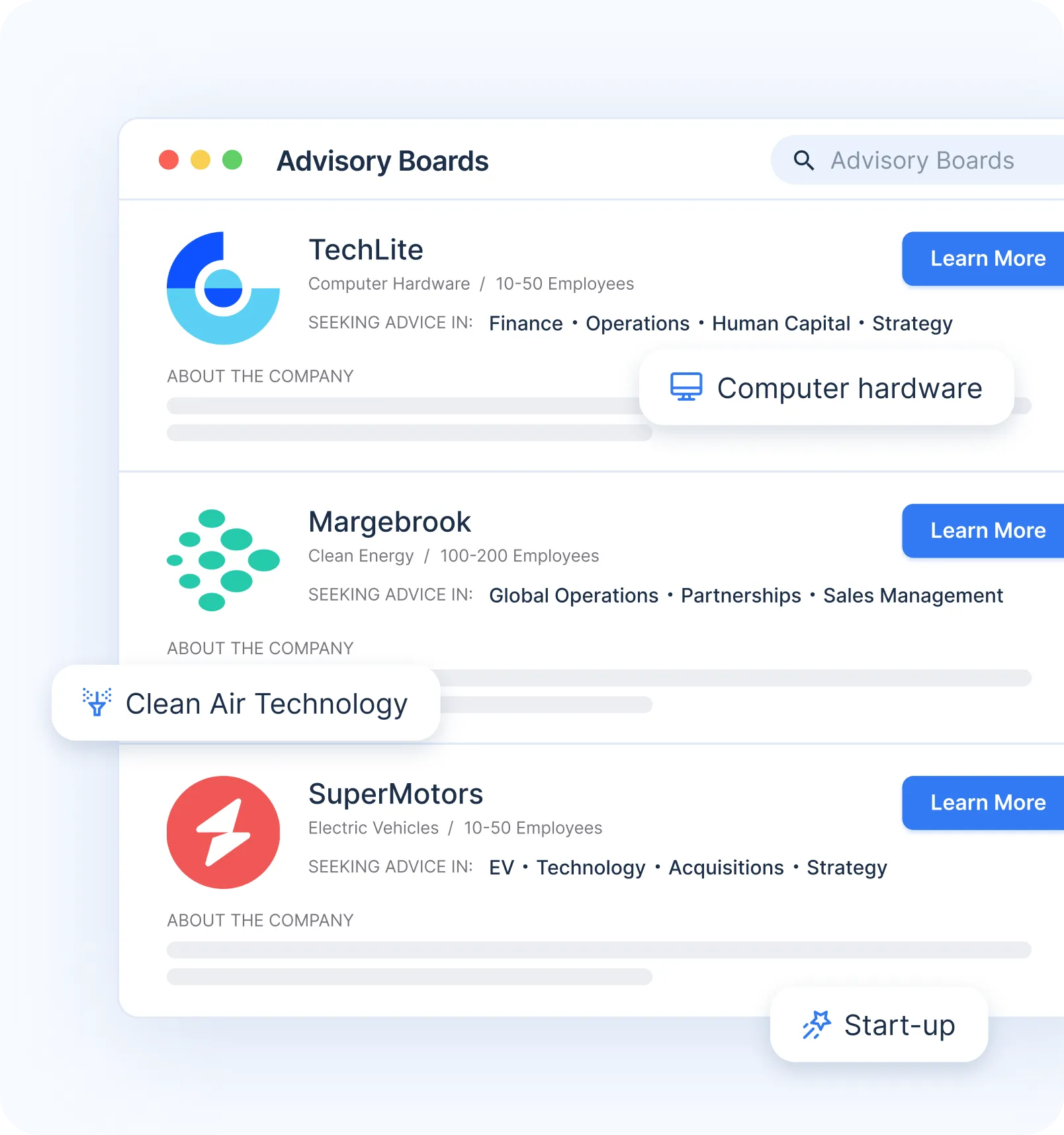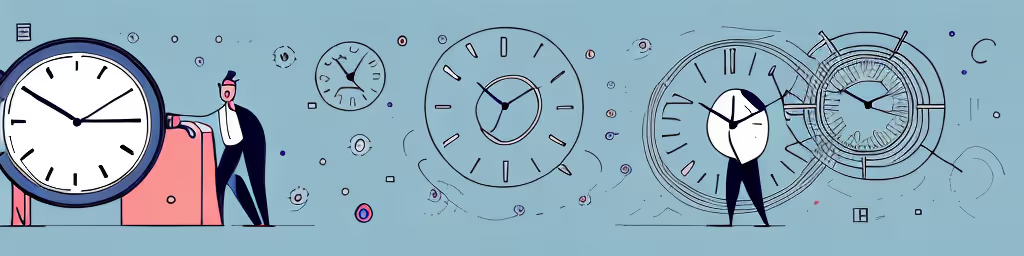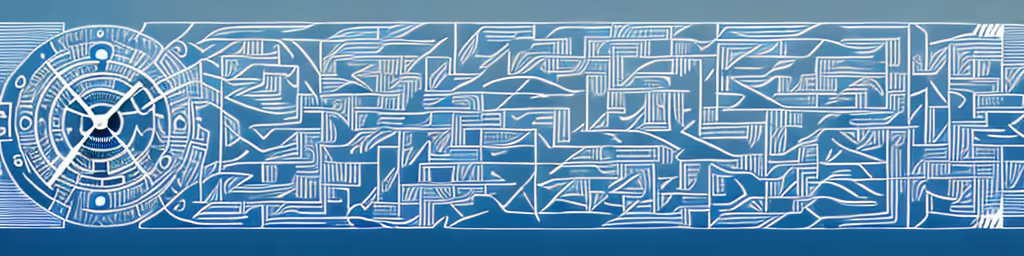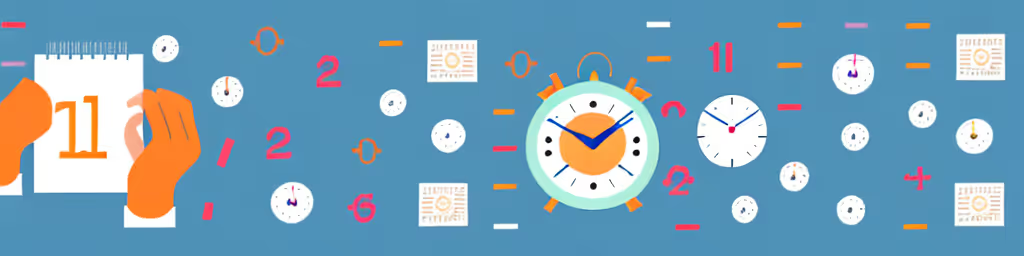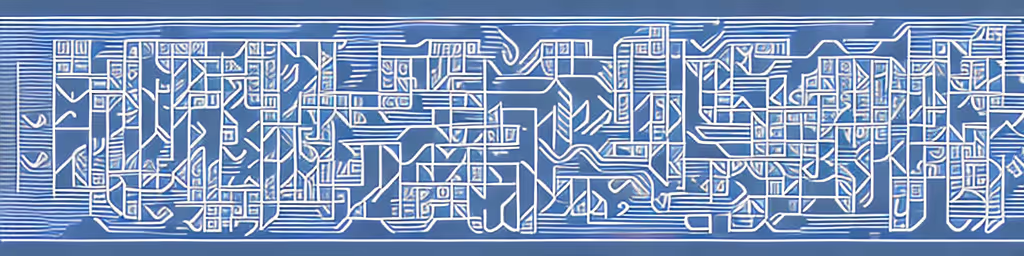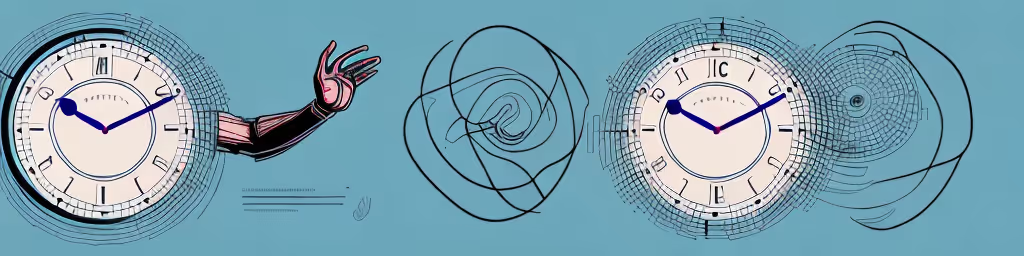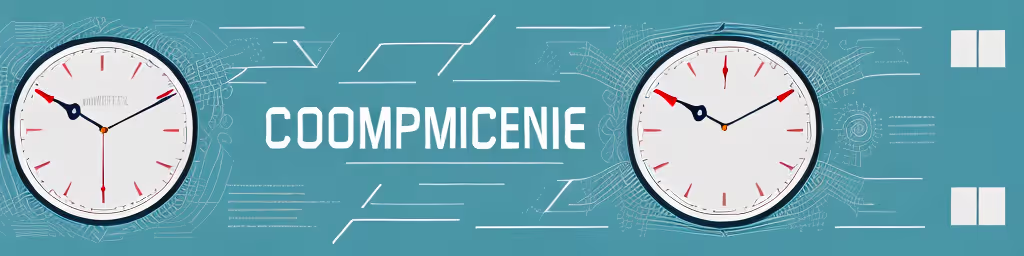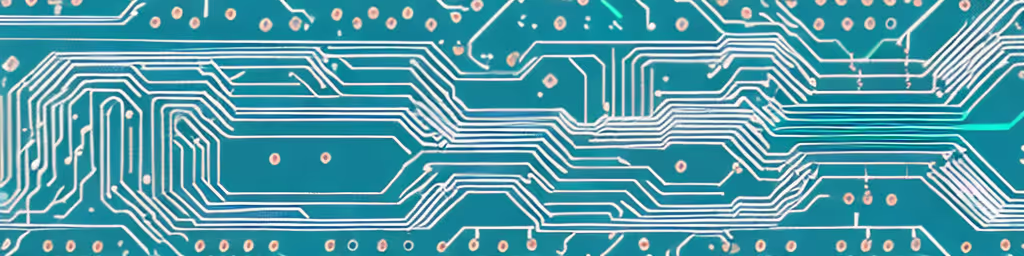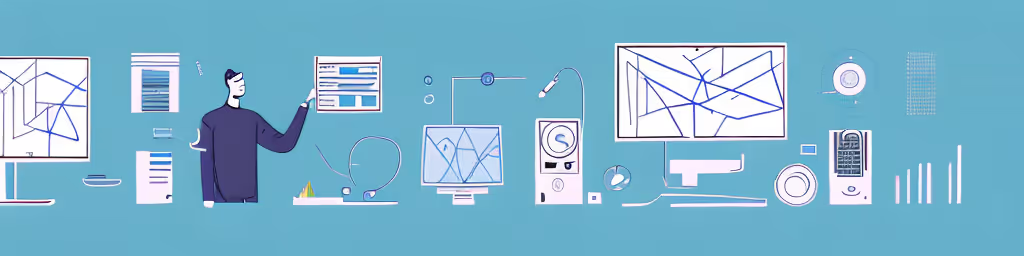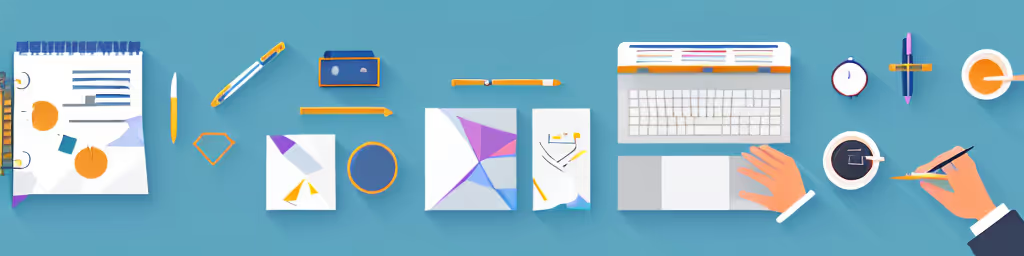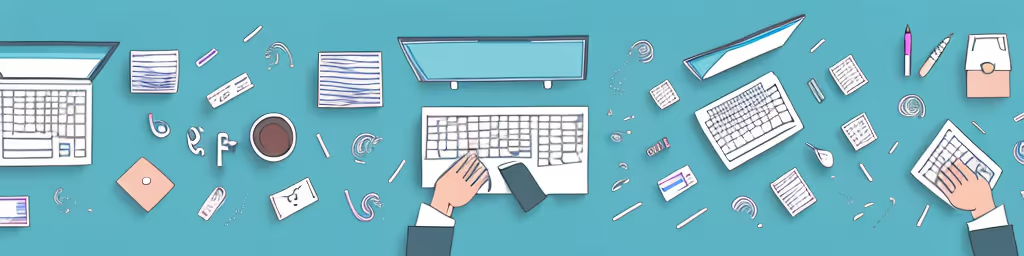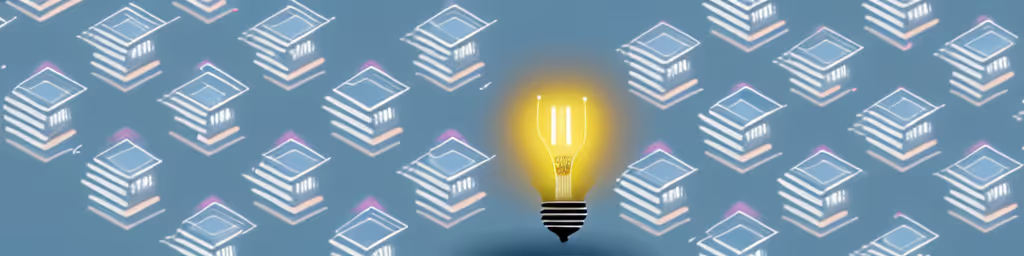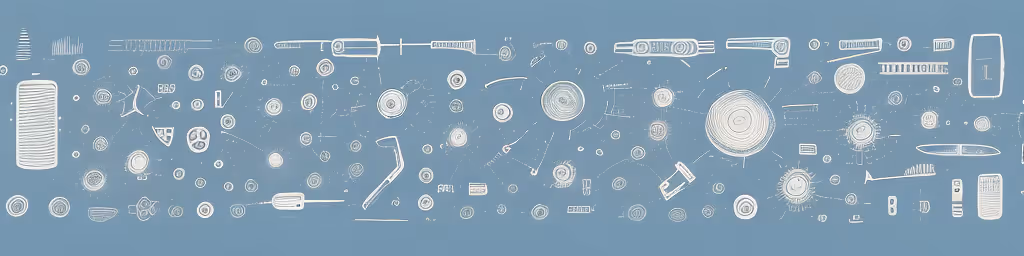May 17, 2023

How to Improve Your Presentation Skills as a VP of Human Resources
As a Vice President of Human Resources, you are frequently at the forefront of representing your organization to your employees, stakeholders, and clients. Being able to effectively communicate with your audience through presentations is essential if you want to inspire, engage, and motivate them. In this article, we will explore how you can enhance your presentation skills to ensure your message is delivered with maximum impact.
Understanding the Importance of Presentation Skills for HR Leaders
The way you communicate impacts how your audience perceives your message. As a leader, you need to have the ability to inspire your team and persuade others to your point of view. Effective communication is particularly critical in the realm of HR, where you are dealing with people on a daily basis. Good communication helps you to create an environment of trust, ensure that policies are well understood and executed, and ultimately, improves productivity and collaboration. In this context, presentation skills help to convey complex information with clarity and specificity.
The Role of HR in Effective Communication
As an HR professional, your role is to facilitate effective communication between the employees and the management of your organization. You are responsible for ensuring that employees understand their benefits, policies, procedures, and job responsibilities. Effective presentation skills help you to communicate this information in a manner that is easy to comprehend, reducing confusion and increasing employee satisfaction.
It is important to note that effective communication is a two-way street. HR leaders must not only present information clearly but also listen actively to employees' concerns and feedback. This helps to build trust and fosters a culture of open communication within the organization.
Building Trust and Credibility with Your Audience
The cornerstone of good communication is building a relationship with your audience. When you present, you want your audience to trust you and see you as credible. To achieve this, you need to prepare in advance to ensure that your message is clear and that you are presenting yourself as a confident and authoritative figure. If your audience does not trust your message, they will not take action based on the information you provide.
One way to build trust and credibility is to use storytelling in your presentations. Stories help to connect with your audience on an emotional level and make your message more memorable. You can also use data and statistics to back up your points and demonstrate your expertise in the subject matter.
Another important aspect of building trust and credibility is nonverbal communication. HR leaders should pay attention to their body language, tone of voice, and eye contact when presenting. These nonverbal cues can convey confidence, sincerity, and authenticity to your audience.
In conclusion, effective presentation skills are essential for HR leaders to communicate effectively with employees and management. By using clear and concise language, active listening, storytelling, data, and nonverbal communication, HR leaders can build trust and credibility with their audience and create a culture of open communication within the organization.
Mastering the Art of Storytelling
One of the most effective ways to create a connection with your audience is through the use of storytelling. Humans are hard-wired to respond to stories, and by incorporating them into your presentation, you will engage your audience and make your message stick. But how do you become a master storyteller, you might ask?
It all starts with identifying key messages and themes that you want to convey to your audience. These messages should be succinct and to the point, highlighting the most salient facts of your presentation. When your audience leaves the room, you want them to be able to recall your key messages easily.
Identifying Key Messages and Themes
Think about what you want your audience to take away from your presentation. What is the main point you are trying to make? What are the supporting facts that back up your argument? Once you have identified these key messages, you can begin to craft a compelling story that will help your audience remember them.
For example, if you are giving a presentation on the benefits of a new product, your key messages might be that the product is innovative, cost-effective, and easy to use. You could then craft a story that illustrates how the product has helped other companies save money and increase productivity.
Using Personal Experiences and Case Studies
To make your presentation more relatable, you should use examples from your personal experiences or case studies. This way, you can demonstrate how the information you are presenting has been successful in the past, and highlight real-life applications of your message.
For example, if you are giving a presentation on the importance of teamwork, you could share a personal experience of a time when you worked on a team that achieved great success. You could also share case studies of companies that have implemented successful teamwork strategies, and the positive impact it had on their bottom line.
Engaging Your Audience with a Compelling Narrative
Your story should take your audience on an emotional journey, with a clear beginning, middle, and end. You want to create a sense of urgency and inspire your audience to act on your message. A well-crafted story can draw your audience in and keep their attention throughout the presentation.
For example, if you are giving a presentation on the dangers of distracted driving, you could start with a story about a family who lost a loved one due to distracted driving. You could then share statistics about the number of accidents caused by distracted driving, and end with a call to action for your audience to put their phones away while driving.
In conclusion, mastering the art of storytelling is an essential skill for any effective presenter. By identifying key messages and themes, using personal experiences and case studies, and engaging your audience with a compelling narrative, you can create a presentation that will leave a lasting impression on your audience.
Developing Effective Visual Aids
Visuals are a critical part of any presentation that should supplement and enhance your message. They should be used strategically, to highlight key points, and not as simple decoration. Here’s what you need to keep in mind when developing your visual aids.
Choosing the Right Presentation Tools
Presentation tools should be selected based on your message, audience, and your personal ability to use them. Different types of visual aids, such as slides, videos, and infographics, allow for different types of information delivery. Ultimately, the objective is to select the most appropriate tool that makes your message clearer and more impactful.
For example, if you are presenting to a group of executives, a well-designed slide deck with concise bullet points and high-quality graphics may be the most effective tool. However, if you are presenting to a group of educators, a video that showcases real-world examples and interactive elements may be more engaging.
Designing Clear and Concise Slides
Visual aids should be designed to be easy to read, with a consistent font and color scheme that is visually appealing. Slides should be simple and uncluttered, with a maximum of three main points per slide. This allows for the audience to follow your presentation without being overwhelmed by the visuals.
When designing your slides, keep in mind the importance of whitespace. Whitespace, or the empty space around your text and graphics, can help draw attention to your main points and make your presentation feel more polished and professional. Additionally, consider using visual elements such as icons or images to break up text and add visual interest.
Balancing Text and Visual Elements
Visuals should be used in tandem with text to convey your message effectively. Use text sparingly and strategically, highlighting the most important points. Visuals should supplement these points, providing context and clarity.
For example, if you are presenting data, consider using a graph or chart to visually represent the information. This not only makes the data easier to understand, but it also adds visual interest to your presentation. Additionally, consider using images or videos to showcase real-world examples and make your presentation more relatable.
Remember, the key to developing effective visual aids is to use them strategically and purposefully. By choosing the right presentation tools, designing clear and concise slides, and balancing text and visual elements, you can create a presentation that is both engaging and informative.
Enhancing Your Nonverbal Communication Skills
Nonverbal communication is just as important as verbal communication. It can be used to emphasize specific points and can influence how your audience interprets your message.
Perfecting Your Posture and Body Language
Your posture and body language should project confidence and authority. Stand tall, relax your shoulders, and make sure your hands are visible, preferably at your sides or in front of you. Avoid slouching, fidgeting, or swaying, which can distract your audience from your message.
Making Eye Contact and Connecting with Your Audience
Making eye contact is essential to connect with your audience. This creates a sense of intimacy and trust with your audience, making it easier for them to digest your message.
Modulating Your Voice and Tone
Your voice is a powerful instrument that can be used to emphasize your message. You can use pacing, intonation, and volume to convey different emotions and command attention from your audience. Varying your tone and tempo can keep your audience engaged and emphasize key points in your message.
Closing Thoughts
In conclusion, developing your presentation skills is an essential aspect of being a successful VP of Human Resources. By understanding the importance of effective communication, storytelling, visuals, and nonverbal communication, you can increase your credibility, gain trust with your team, and motivate your audience to take action. Remember, practice makes perfect, so keep honing your skills to improve your presentation delivery with every opportunity.
- Q1. Why is it important for a VP of Human Resources to have strong presentation skills?
A1. A VP of Human Resources often represents their organization to employees, stakeholders, and clients and effective communication through presentations is essential to inspire, engage and motivate the audiences and create an environment of trust leading to improved productivity and collaboration. - Q2. How can effective presentation skills benefit HR leaders?
A2. Effective presentation skills help HR leaders to convey complex information with clarity and specificity, reduce confusion, and increase employee satisfaction. HR leaders can also build trust and credibility with their audience by using clear and concise language, active listening, storytelling, data, and nonverbal communication. - Q3. Why is nonverbal communication important in presentations?
A3. Nonverbal communication, such as posture, body language, eye contact, and tone of voice can convey confidence, sincerity, and authenticity to the audience, making it easier for them to digest the message. - Q4. How can storytelling enhance a presentation?
A4. Storytelling can create an emotional connection with the audience and make the presentation more relatable and memorable. With a clear theme, message, and personal experiences and case studies, a well-crafted story can inspire the audience to act on the message. - Q5. What should be kept in mind while designing visual aids for a presentation?
A5. Visual aids should be selected based on the message, audience, and presenter's ability to use them. Slides should be clear and concise with a consistent font and color scheme. Text and visual elements should be balanced, with visuals supplementing the key points. The presenter should also keep in mind the importance of whitespace and use visual elements such as icons or images to add visual interest and break up text.
See what boards you match with.
See what you qualify for with our 2-minute assessment.
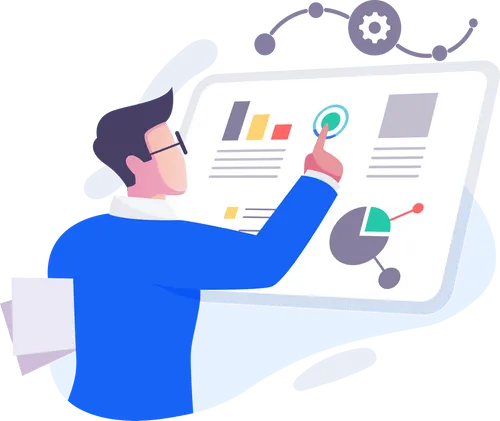
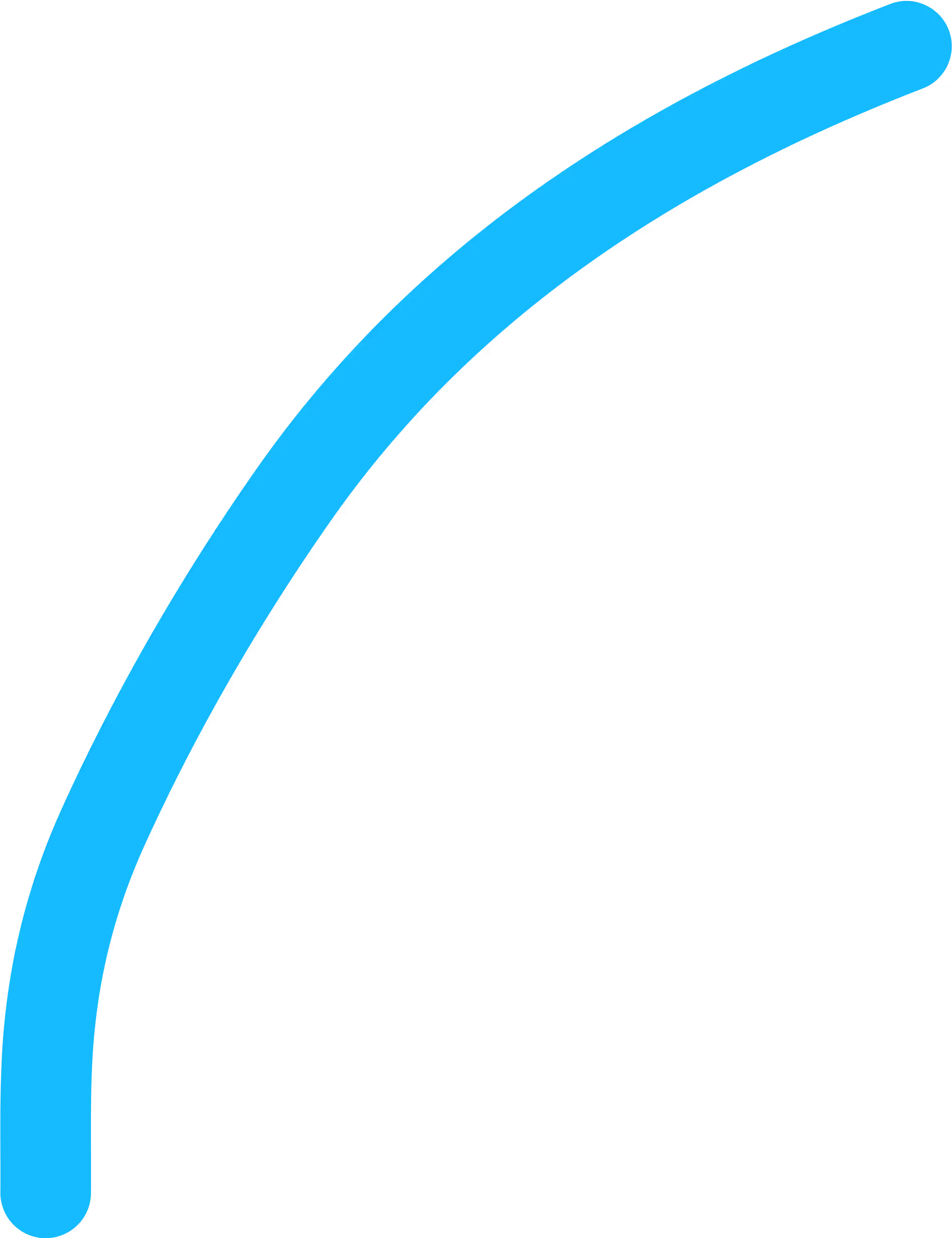
Similar Articles

August 20, 2025
What are the perks of being a board member?
August 20, 2025
The 5 Key Benefits to Being an Advisor
August 20, 2025
Should I list my advisory roles for startups on my resume?
August 20, 2025
Remote Advisory Work - The Job That Works on Your Schedule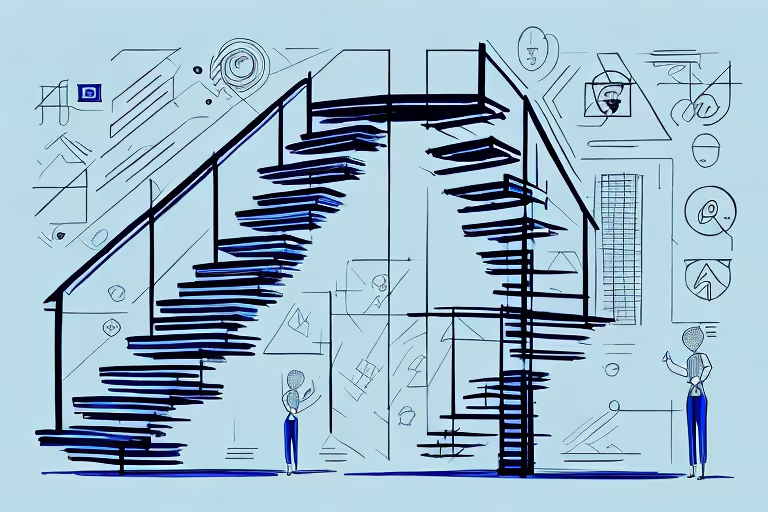
August 20, 2025
Mark Zuckerberg's Top 5 Secrets to Success
August 20, 2025
Invest In Your Career With These 5 Opportunities
August 20, 2025
How to know if you’re ready to be a board member.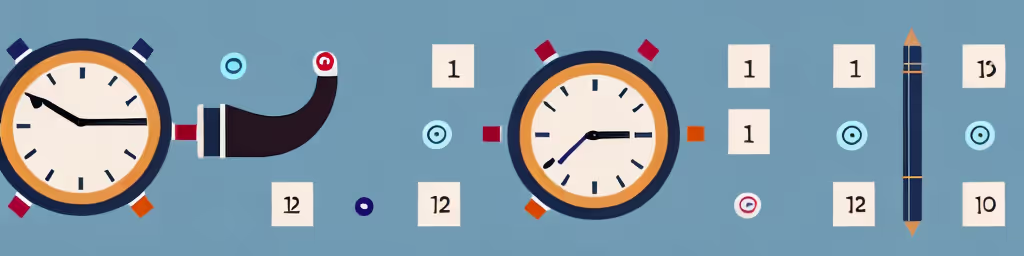
August 20, 2025
How to Improve Your Time Management Skills as a VP of Sales
August 20, 2025
How to Improve Your Time Management Skills as a VP of Data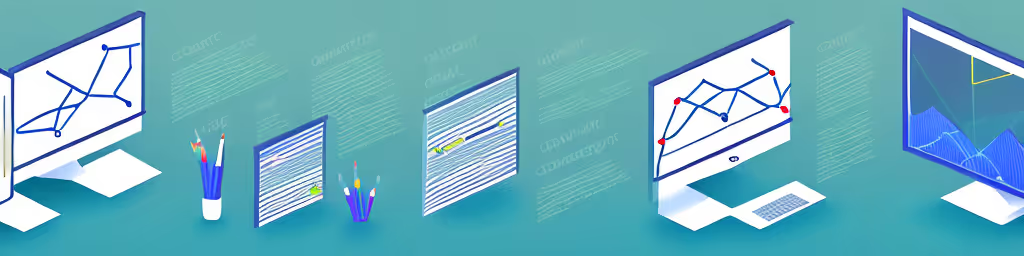
August 20, 2025
How to Improve Your Technical Skills as a VP of Technology
August 20, 2025
How to Improve Your Technical Skills as a VP of Supply Chain
August 20, 2025
How to Improve Your Technical Skills as a VP of Strategy
August 20, 2025
How to Improve Your Technical Skills as a VP of Security
August 20, 2025
How to Improve Your Technical Skills as a VP of Sales
August 20, 2025
How to Improve Your Technical Skills as a VP of Procurement
August 20, 2025
How to Improve Your Technical Skills as a VP of Operations
August 20, 2025
How to Improve Your Technical Skills as a VP of Marketing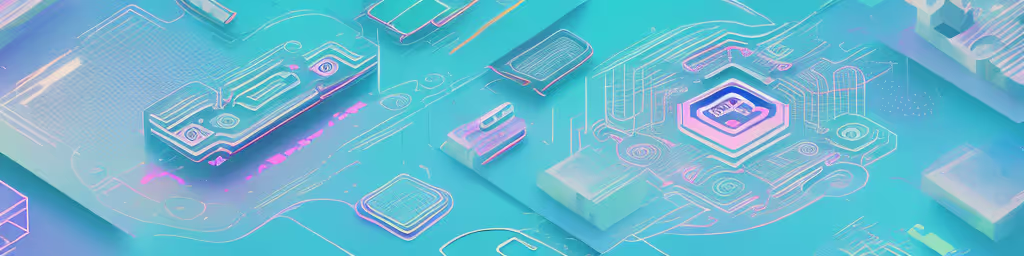
August 20, 2025
How to Improve Your Technical Skills as a VP of Innovation
August 20, 2025
How to Improve Your Technical Skills as a VP of Finance
August 20, 2025
How to Improve Your Technical Skills as a VP of E-Commerce
August 20, 2025
How to Improve Your Technical Skills as a VP of Digital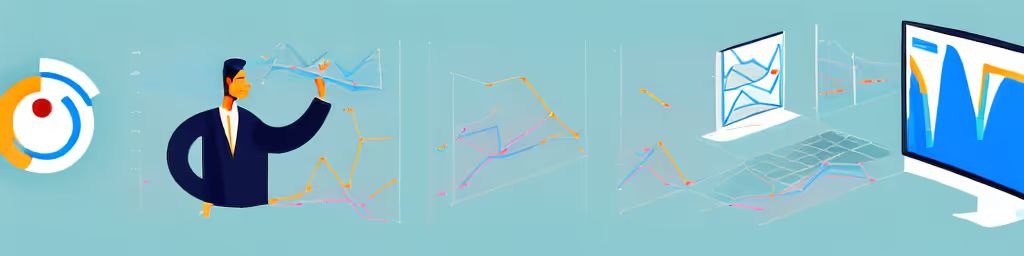
August 20, 2025
How to Improve Your Technical Skills as a VP of Data
August 20, 2025
How to Improve Your Technical Skills as a VP of Compliance
August 20, 2025
How to Improve Your Technical Skills as a General Counsel
August 20, 2025
How to Improve Your Technical Skills as a Chief Risk Officer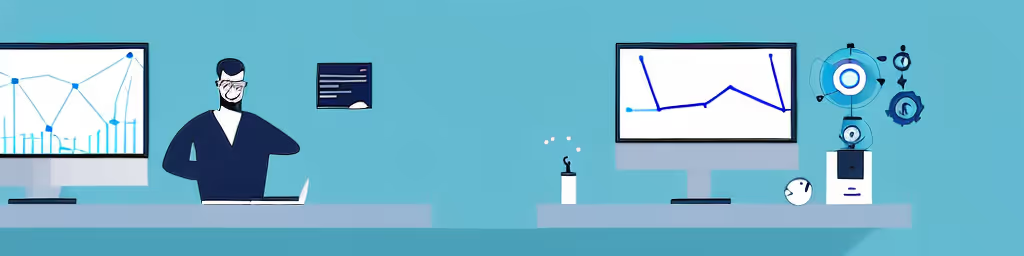
August 20, 2025
How to Improve Your Technical Skills as a Chief Data Officer